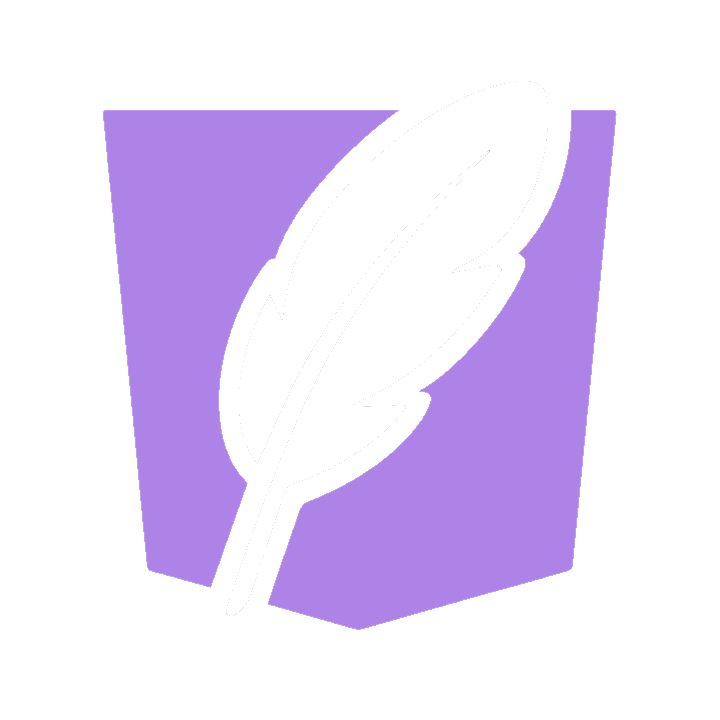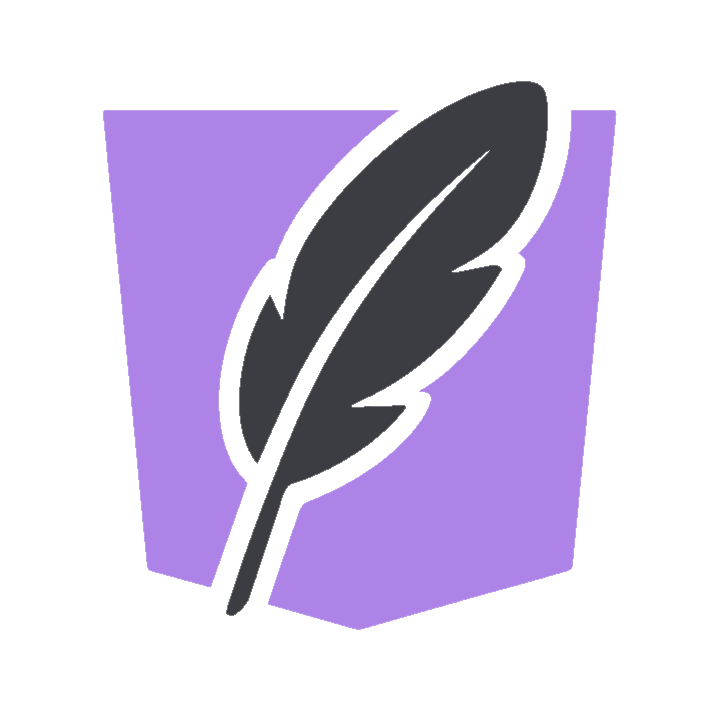reactiveQuery
Subscribe to a SQL query and receive the latest results whenever the read tables change.
Usage
Access or destructure reactiveQuery from the SQLocal client. To enable this feature, the reactive option must be set to true.
import { SQLocal } from 'sqlocal';
const { reactiveQuery } = new SQLocal({
databasePath: 'database.sqlite3',
reactive: true,
});NOTE
If you are using the Kysely Query Builder or Drizzle ORM for type-safe queries, you will initialize the client with a child class of SQLocal. See the corresponding setup page. Usage is the same otherwise.
The reactiveQuery method takes a SQL query and allows you to subscribe to its results. When you call the subscribe method it returns, the query will run and its result data will be passed to your callback, and any time the database tables that are read from in that query get updated, the query will automatically re-run and pass the latest results to the callback.
The query can automatically react to mutations made on the database by the same or other SQLocal instances that have the reactive option set to true, even if they are done in other windows/tabs of the web app. Inserts, updates, or deletes to the relevent database tables from any scope will trigger the subscription.
const subscription = reactiveQuery(
(sql) => sql`SELECT name FROM groceries`
).subscribe((data) => {
console.log('Grocery List Updated:', data);
});The query can be any SQL statement that reads one or more tables. It can be passed using a sql tag function available in the reactiveQuery callback that works similarly to the sql tag function used for single queries. It can also be a query built with Drizzle or Kysely; see the "Query Builders" section below.
You can then call subscribe on the object returned from reactiveQuery to register a callback that gets called an initial time and then again whenever the one or more of the queried tables are changed. The latest result data from the query will be passed as the first argument to your callback.
You can also pass a second callback to subscribe that will be called if there are any errors when running your query.
const groceries = reactiveQuery((sql) => sql`SELECT name FROM groceries`);
const subscription = groceries.subscribe(
(data) => {
console.log('Grocery List Updated:', data);
},
(err) => {
console.error('Query Error:', err);
}
);To stop receiving updates and clean up the subscription, call unsubscribe on the object returned from subscribe.
subscription.unsubscribe();Note that mutations that happen inside a transaction will not trigger reactive queries until the transaction is committed. This ensures your data does not get out of sync in the case that the transaction is rolled back. Also, because of SQLite's "Truncate Optimization", reactive queries will not be triggered by DELETE statements that have no WHERE clause, RETURNING clause, or table triggers.
Query Builders
If you are using a query builder, you can use it to create the reactive query, rather than use the sql tag function. The data emitted in the subscribe callback will then be fully typed by the query builder.
Drizzle
With Drizzle ORM, construct a query and pass it to reactiveQuery without executing it.
const subscription = reactiveQuery(
db.select({ name: groceries.name }).from(groceries)
).subscribe((data) => {
// data is typed as { name: string; }[]
console.log('Grocery List Updated:', data);
});Kysely
With Kysely, construct a query, call the compile method on it, and pass it to reactiveQuery.
const subscription = reactiveQuery(
db.selectFrom('groceries').select('name').compile()
).subscribe((data) => {
// data is typed as { name: string; }[]
console.log('Grocery List Updated:', data);
});UI Frameworks
We also provide useReactiveQuery hook implementations to make it easier to integrate reactive queries with the reactivity systems of UI frameworks. The hook handles subscribing, returns reactive data, and automatically unsubscribes from the query when the component it's used in is destroyed.
useReactiveQuery takes your SQLocal instance and a SQL query as arguments. The query can be passed using the sql tag function or using a query builder as described above. It returns an object containing the following reactive values:
data(Result[]) - The result data from your SQL query.error(Error | undefined) - AnErrorobject if the SQL query fails.status('pending' | 'error' | 'ok') - The string'pending'if the SQL query has not completed for the first time yet,'error'if the SQL query failed, or'ok'if the SQL query returned successfully.
React
Import the React version of useReactiveQuery from sqlocal/react. It requires React 18 or higher.
In addition to data, error, and status, the object returned from this version of useReactiveQuery also contains setDb and setQuery functions which allow you to dynamically change the arguments from their initial values and automatically resubscribe.
import { SQLocal } from 'sqlocal';
import { useReactiveQuery } from 'sqlocal/react';
const db = new SQLocal({
databasePath: 'database.sqlite3',
reactive: true,
});
export function MyComponent() {
const groceries = useReactiveQuery(db, (sql) => sql`SELECT * FROM groceries`);
}Vue
Import the Vue version of useReactiveQuery from sqlocal/vue. It requires Vue 3 or higher.
This version of useReactiveQuery returns data, error, and status as read-only Vue refs. It can also accept its arguments as refs, which allows you to dynamically change them from their initial values and automatically resubscribe.
<script setup>
import { SQLocal } from 'sqlocal';
import { useReactiveQuery } from 'sqlocal/vue';
const db = new SQLocal({
databasePath: 'database.sqlite3',
reactive: true,
});
const groceries = useReactiveQuery(db, (sql) => sql`SELECT * FROM groceries`);
</script>Angular
Import the Angular version of useReactiveQuery from sqlocal/angular. It requires Angular 17 or higher.
This version of useReactiveQuery returns data, error, and status as read-only Angular signals. It can also accept its arguments as signals, which allows you to dynamically change them from their initial values and automatically resubscribe.
import { Component } from '@angular/core';
import { SQLocal } from 'sqlocal';
import { useReactiveQuery } from 'sqlocal/angular';
const db = new SQLocal({
databasePath: 'database.sqlite3',
reactive: true,
});
@Component({
selector: 'my-component',
})
export class MyComponent {
groceries = useReactiveQuery(db, (sql) => sql`SELECT * FROM groceries`);
}